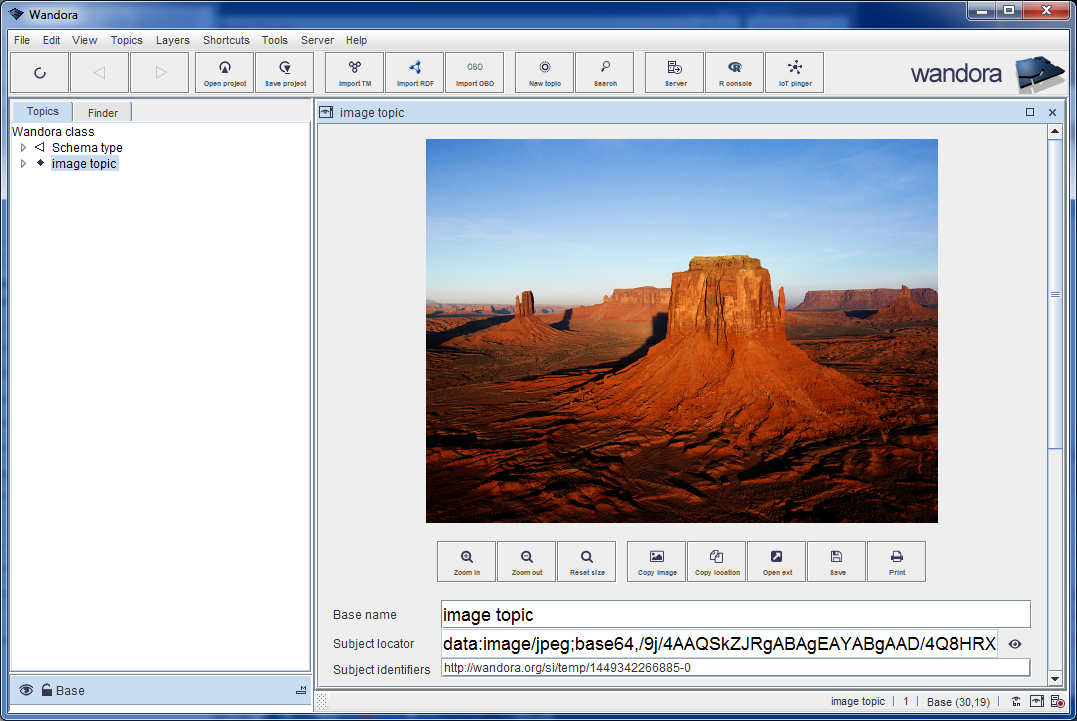Subject locator previews
(→MP3 audio preview example) |
(→Image preview example) |
||
| Line 325: | Line 325: | ||
In this example, Wandora user creates a topic without subject locator, and opens the topic into Traditional topic panel. Next the user drops a local JPG image file into the subject locator field. The user confirms to create a data uri out of dropped file resource. Wandora creates a data URI out of dropped resource and sets topic's subject locator. Finally user switches subject locator preview on by clicking the icon right to the subject locator field. | In this example, Wandora user creates a topic without subject locator, and opens the topic into Traditional topic panel. Next the user drops a local JPG image file into the subject locator field. The user confirms to create a data uri out of dropped file resource. Wandora creates a data URI out of dropped resource and sets topic's subject locator. Finally user switches subject locator preview on by clicking the icon right to the subject locator field. | ||
| + | |||
| + | |||
| + | [[File:sl_preview_example_image_1.png|center]] | ||
| + | |||
| + | |||
| + | [[File:sl_preview_example_image_2.png|center]] | ||
| + | |||
| + | |||
| + | [[File:sl_preview_example_image_3.png|center]] | ||
Revision as of 21:14, 5 December 2015
If you just popped into this page, notice the page is still a bit unfinished. Come back within few days...
Wandora's Traditional topic panel views subject locator resources if the View subject locators option is enabled. The menu option is available at View > Traditional w ... > View subject locators. Also, right to the subject locator field is an icon button toggle to switch subject locator previews on and off. Wandora doesn't view subject locator resources by default.
When subject locator preview is enabled, Wandora checks if there is a valid subject locator URI and tries to figure out mimetype for the subject locator resource. Once the mimetype is resolved, Wandora chooses a viewer for the resource and initializes the viewer. Wandora supports
- Local resources that are addressed by a file URI.
- External resources addressed by an URL. Usually URL's protocol is http or https.
- Internal data URI resources where the data is encoded inside the URI itself.
Contents |
Supported preview formats
Wandora selects a viewer for the subject locator resouce using resources mimetype. At the moment Wandora has a viewer for images, videos, web pages etc. Next table lists all viewers and supported formats (2015-11-13).
| Mimetype(s) | File extension(s) | Handler | Description and notes |
|
audio/midi |
mid |
AudioMidi |
Midi audio player. The midi player is based on Java's midi system.
|
|
audio/x-flac |
flac |
AudioFlac |
Flac audio player. Wandora's flac audio player uses Daniel Becker's Javamod player. The Javamod player is embedded in Wandora and requires no extra installations.
|
|
audio/ogg |
ogg |
AudioOgg |
Ogg Vorbis audio player. Wandora's ogg audio player uses Daniel Becker's Javamod player.
|
|
audio/x-sidtune |
sid |
AudioSid |
Sid tune audio player. See also The High Voltage SID Collection. Wandora's sid tune audio player uses Daniel Becker's Javamod player.
|
|
audio/mod |
mod |
AudioMod |
Mod audio player. Wandora's mod audio player uses Daniel Becker's Javamod player. See also The Mod Archive.
|
|
audio/x-wav |
wav |
AudioWav |
Basic audio sample player for wav and aiff files. Basic audio sample player uses Java's native audio libraries.
|
|
audio/mpeg |
mp3 |
AudioMP3v2 |
Audio MP3 player. Wandora's mod audio player uses Daniel Becker's Javamod player. The Javamod player is embedded in Wandora and requires no additional installations.
|
|
image/* |
gif |
Image |
Image viewer. Even though the viewer captures all image mimetypes, viewer supports only image types supported by Java.
|
|
application/pdf |
|
ApplicationPDF |
PDF viewer.
|
|
text/rtf |
rtf |
TextRTF |
RTF viewer.
|
|
text/html |
html |
TextHTML |
General web viewer uses JavaFX. If Java doesn't support JavaFX, the web viewer doesn't work.
|
|
application/xml |
xml |
ApplicationXML |
General XML viewer. The XML is viewed as text.
|
|
text/* |
txt |
Text |
General text viewer that captures all text type mimetypes and many text file formats.
|
|
video/mp4 |
mp4 |
VideoMp4 |
Video player can view MP4 videos, for example. The video player requires JavaFX. Oracle's Java 8 includes JavaFX by default.
|
|
application/x-zmachine |
z1 |
ApplicationZMachine |
Viewer runs interactive fiction files in Z machine format and the user can play the games. Viewer is based on Z-Machine Preservation Project (ZMPP) created by Wei-ju Wu. Wandora fork is avalable in GitHub as a separate project. See The Interactive Fiction Archive for playable games.
|
Values in Handler column are Java classes in package org.wandora.application.gui.previews.formats.
Examples
Z machine preview example
Wandora user has created a topic Adventure 3 with a subject locator http://www.ifarchive.org/if-archive/games/zcode/adv550.z8. It addresses a playable Z machine application. User opens the topic with Tradition topic panel by double clicking the topic. Next Wandora user toggles the subject locator preview on by cliking the icon right to the subject locator field. Wandora opens up the subject locator preview, a playable Adventure 3, the 550 point version of Adventure aka Colossal Cave, by Dave Platt, from 1979, converted to C99 and compiled as Z-code with a modified vbccz compiler by Arthur O'Dwyer.
MP3 audio preview example
Wandora user has a local folder that contains MP3 audio files. The user drags and drops the folder into Wandora's empty topic panel. Wandora ensures the user wants to extract dropped files with Simple File Extractor. The user confirms and clicks Yes to all button. Wandora creates topics for each MP3 file in the folder. Each created topic has a subject locator, a file URI addressing MP3 resource. User double mouse clicks one of the created topics, Wandora opens up the topic with Traditional topic panel. After the user has activated subject locator preview, Wandora opens the MP3 player. Now Wandora user can listen the MP3 audio track by pressing player's Play button.
Image preview example
In this example, Wandora user creates a topic without subject locator, and opens the topic into Traditional topic panel. Next the user drops a local JPG image file into the subject locator field. The user confirms to create a data uri out of dropped file resource. Wandora creates a data URI out of dropped resource and sets topic's subject locator. Finally user switches subject locator preview on by clicking the icon right to the subject locator field.