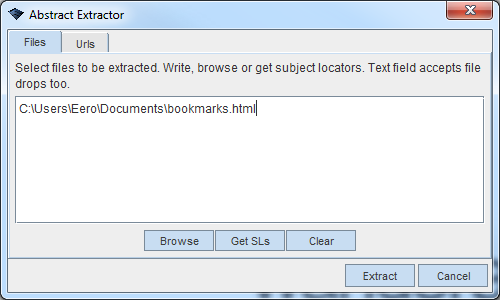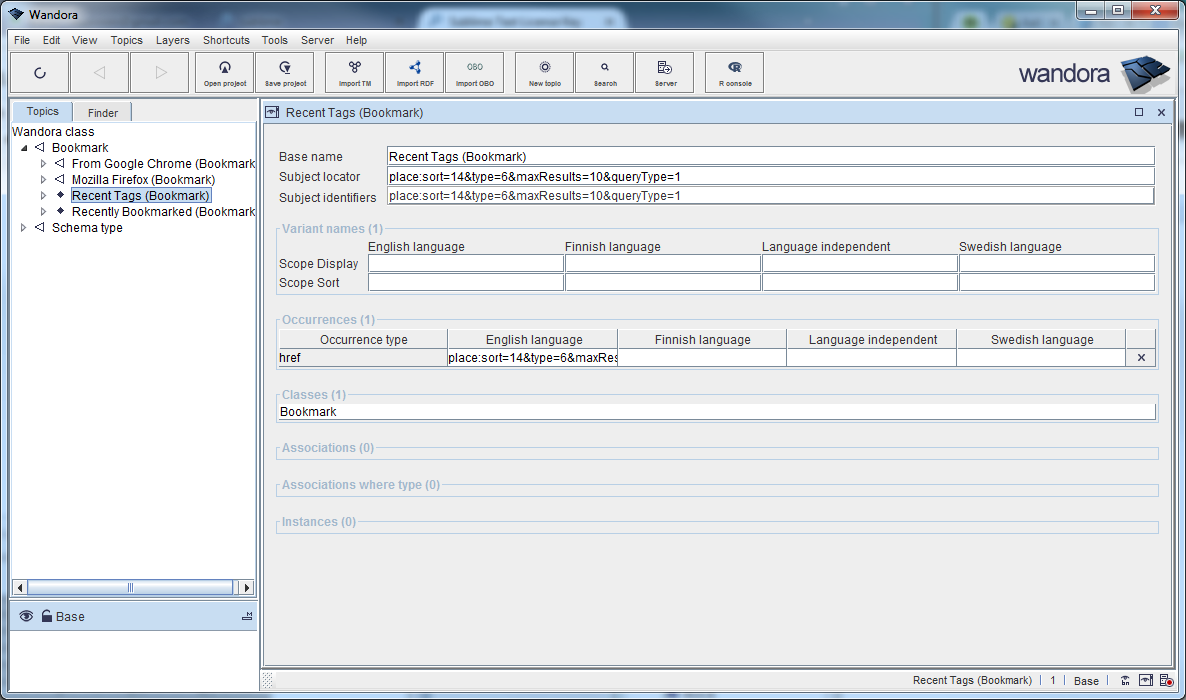Firefox bookmark extractor
From WandoraWiki
The Firefox bookmark extractor found in File > Extract > HTML structures > Firefox bookmark extractor extracts bookmarks from bookmark files exported from Firefox. The resulting topics form a treelike structure based on the directory structure of the bookmarks.
Example
- First extract the bookmarks from Firefox according to these instructions.
- Next open the extractor and browse for the bookmarks.html file.
- The topics should now be visible in Wandora