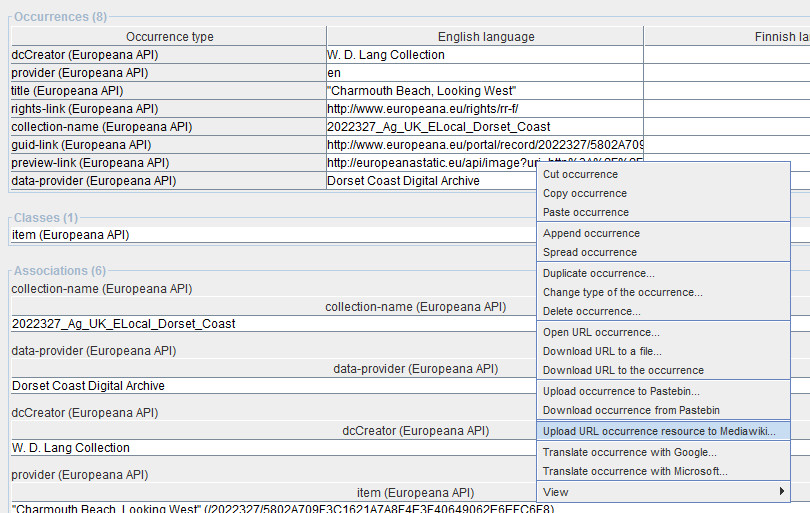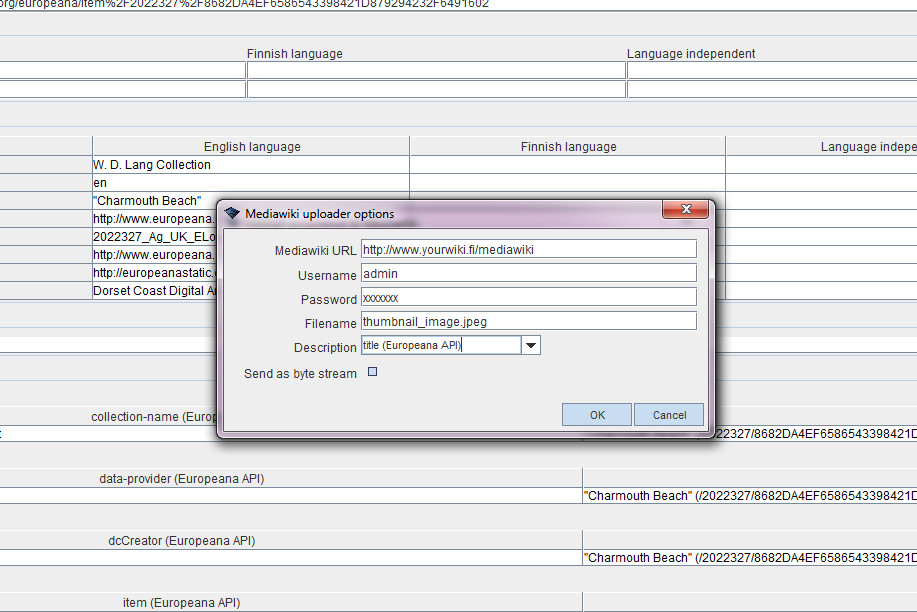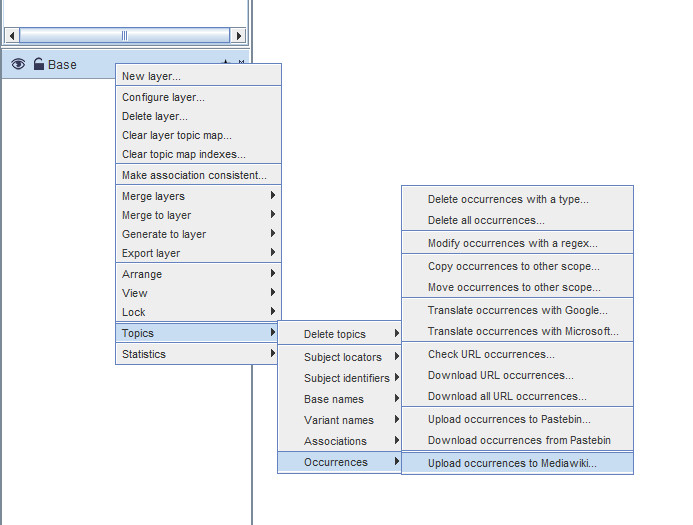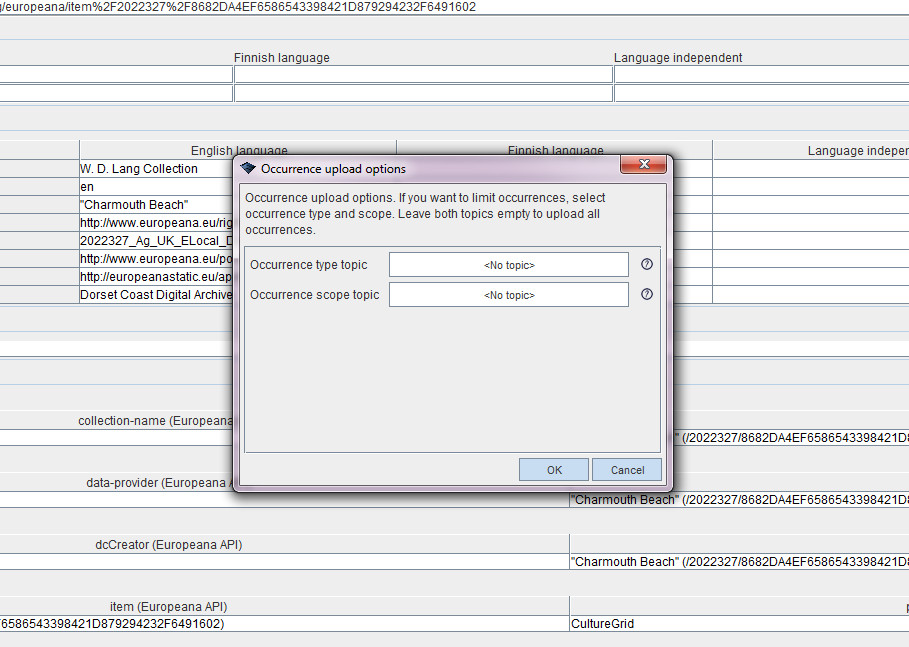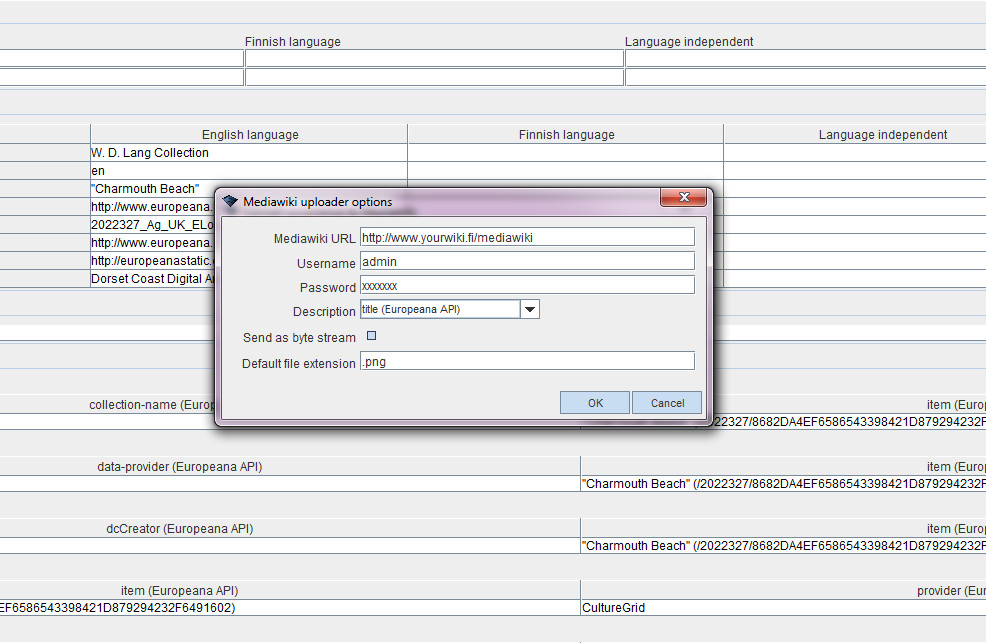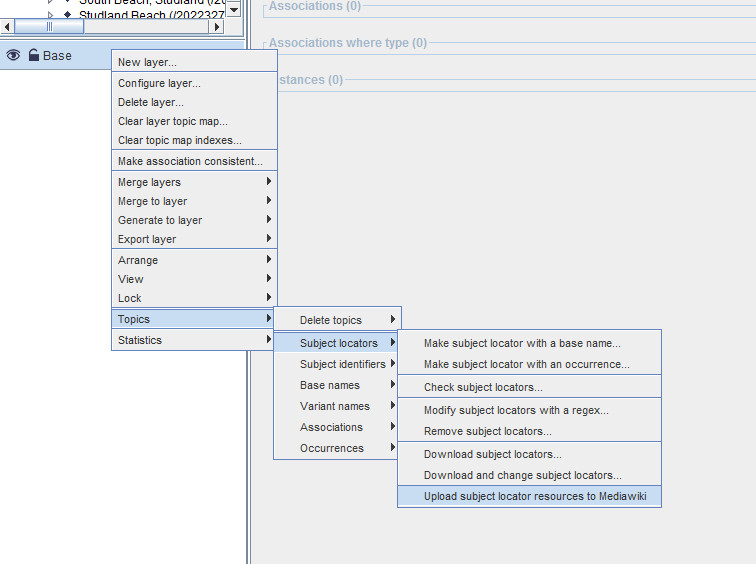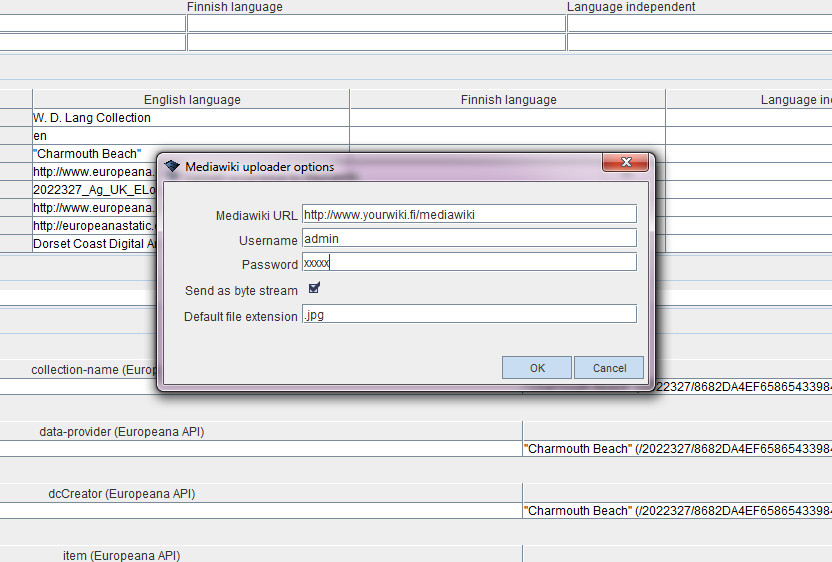Mediawiki uploader
Mediawiki uploader allows sending occurrances and subject locators directly to a mediawiki site. Mediawiki uploader uses Mediawiki API to upload occurrances or subject locators as file URLs or local file paths. Local files must be send as byte stream.
To allow mediawiki uploads by Mediawiki uploader the settings must be set accordingly. In the mediawiki root folder edit file LocalSettings.php to inlcude the following lines:
$wgGroupPermissions['sysop']['upload_by_url'] = true; $wgAllowCopyUploads = true;
Contents |
Uploading occurrances
Occurrances can be uploaded both one at a time or many at once filtered by scope.
Single occurrance
To upload a single occurrance to mediawiki right-click on the occurrance type field at the column where data is inserted to open the menu. Click on upload occurrance URL resource to mediawiki....
Fill-in your mediawiki root URL, username and password. Edit the filename if needed and make sure to include a proper file extension. Select the occurrance type to use as description. To send files directly as stream tick send as byte stream.
Multiple occurrancies
To upload multiple occurrances to mediawiki right-click on the context menu and select topics > occurrances > upload to mediawiki....
In the occurrance upload options select the occurrance type and scope to upload.
Uploading subject locators
To upload all subject locators to mediawiki right-click on the context menu and select topics > subject locators > upload subject locator resources to mediawiki
Fill-in your mediawiki site root, username and password. To send files directly as stream tick send as byte stream. When a file extension can't be seduced from the URL or path a default extension is added according to the default file extension.