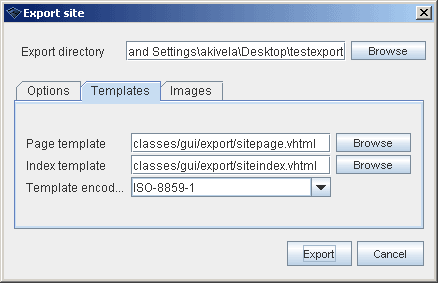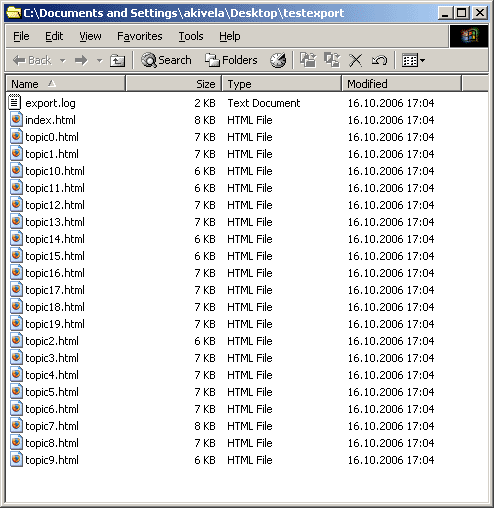Exporting WWW site
Although topic map is very efficient data and knowledge storage format, it isn't very suitable for human eyes. To access topic maps you need Wandora type application or you need to transform topic map into a more accessible format. Stylesheets and templates offer two slightly different methods to publish your topic maps.
Wandora supports template based topic map export. Export starts selecting File > Export > Export site. Before any file is exported Wandora inquires target directory and template files. Target directory is a local folder where all export files are stored. Export templates are Apache Velocity files used to generate HTML documents out of topics. You can also check the Wandora to download subject locator files and resize subject locator image files.
After successful export the target folder contains a set of html files and a log file export.log and possibly files folder with all downloaded subject locator files. Each topic generates one html file. Number of HTML files matches the number of topics. All topic files are named topic<n>.html where <n> is a topic number. There are two special html files: index.html and starthere.html. Index.html contains a link to every topic in topic map. Starthere.html contains the topic that was currently open in topic panel. Below is a view to the export folder after base topic map export. As the topic map is very small the number of files also remains small.
To gain the power of template export, you probably want to edit template files. By default Wandora offers you two templates resources/gui/export/sitepage.vhtml and resources/gui/export/siteindex.vhtml. Templates are Velocity documents. Velocity is a template engine where target file is generated with simple yet powerful scripting language Velocity Template Language (VTL). Velocity is a subproject of Apache Jakarta. Learn more about the Velocity here.