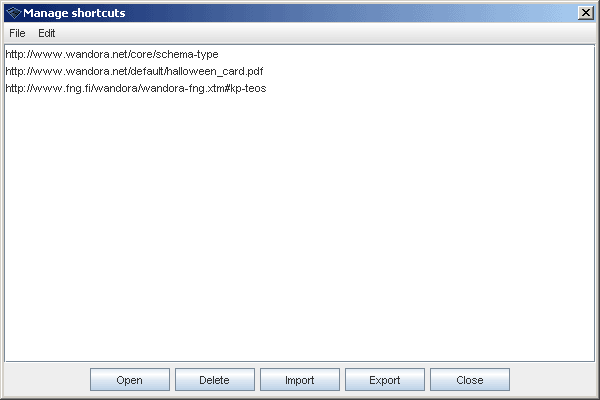Topic shortcuts
From WandoraWiki
(Difference between revisions)
| Line 1: | Line 1: | ||
| − | Wandora allows you to save subject identifiers of frequently used topics to the '''Shortcuts''' menu. Whenever you select stored subject identifier in '''Shortcuts''' Wandora opens equivalent topic to the topic panel. If topic has a base name it is used to represent the topic in '''Shortcuts''' menu. Otherwise subject identifier URI is shown in the menu. The concept of shortcuts in Wandora is similar to | + | Wandora allows you to save subject identifiers of frequently used topics to the '''Shortcuts''' menu. Whenever you select stored subject identifier in '''Shortcuts''' Wandora opens equivalent topic to the topic panel. If topic has a base name it is used to represent the topic in '''Shortcuts''' menu. Otherwise subject identifier URI is shown in the menu. The concept of shortcuts in Wandora is similar to bookmarks in many WWW browsers. |
You can also manage shortcuts selecting '''Shortcuts > Manage shortcuts...'''. Shortcut manager allows you to import, export, merge, and arrange shortcuts. | You can also manage shortcuts selecting '''Shortcuts > Manage shortcuts...'''. Shortcut manager allows you to import, export, merge, and arrange shortcuts. | ||
Revision as of 16:12, 9 November 2007
Wandora allows you to save subject identifiers of frequently used topics to the Shortcuts menu. Whenever you select stored subject identifier in Shortcuts Wandora opens equivalent topic to the topic panel. If topic has a base name it is used to represent the topic in Shortcuts menu. Otherwise subject identifier URI is shown in the menu. The concept of shortcuts in Wandora is similar to bookmarks in many WWW browsers.
You can also manage shortcuts selecting Shortcuts > Manage shortcuts.... Shortcut manager allows you to import, export, merge, and arrange shortcuts.