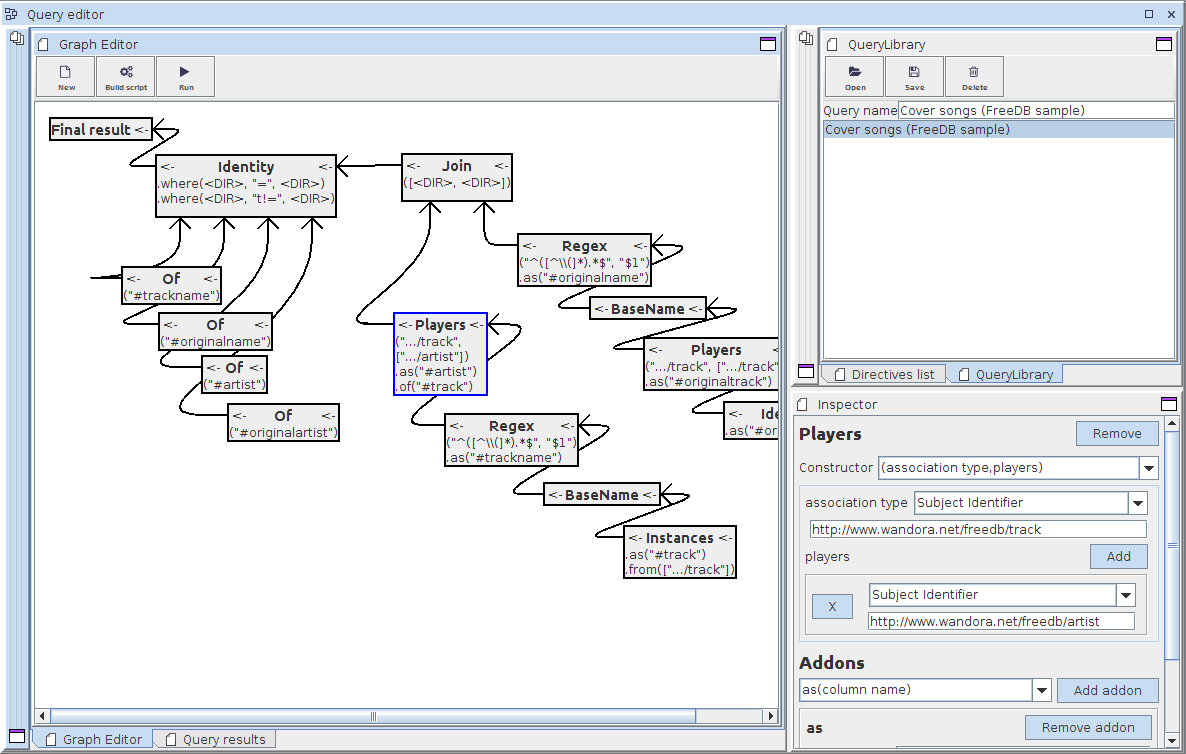Query editor topic panel
m (Protected "Query editor topic panel" ([edit=sysop] (indefinite) [move=sysop] (indefinite))) |
|||
| Line 1: | Line 1: | ||
'''This is an upcoming feature and is not included yet in the public release.''' | '''This is an upcoming feature and is not included yet in the public release.''' | ||
| + | |||
| + | Query editor topic panel is one of several different [[topic panels]] in Wandora. Its main purpose is to provide a graphical editor for the Wandora [[query language]], and a way to execute the queries in a topic panel. If you have a query ready, you can just open it in the editor and then execute it by double clicking a topic elsewhere in Wandora. This will open the topic in the current topic panel, which in this case means executing the query using the selected topic as the context. This way you can have a topic panel which gathers information about a selected topic through a customisable query. | ||
| + | |||
| + | [[File:Queryeditor.png|center]] | ||
| + | |||
| + | == Opening the topic panel == | ||
| + | |||
| + | You can open the query editor topic panel by selecting '''New panel > Query editor''' from the '''View''' menu. This will open the panel and its subpanels that you use to open or build a query. | ||
| + | |||
| + | == Building queries == | ||
| + | |||
| + | == Executing queries == | ||
Revision as of 14:01, 22 April 2015
This is an upcoming feature and is not included yet in the public release.
Query editor topic panel is one of several different topic panels in Wandora. Its main purpose is to provide a graphical editor for the Wandora query language, and a way to execute the queries in a topic panel. If you have a query ready, you can just open it in the editor and then execute it by double clicking a topic elsewhere in Wandora. This will open the topic in the current topic panel, which in this case means executing the query using the selected topic as the context. This way you can have a topic panel which gathers information about a selected topic through a customisable query.
Opening the topic panel
You can open the query editor topic panel by selecting New panel > Query editor from the View menu. This will open the panel and its subpanels that you use to open or build a query.