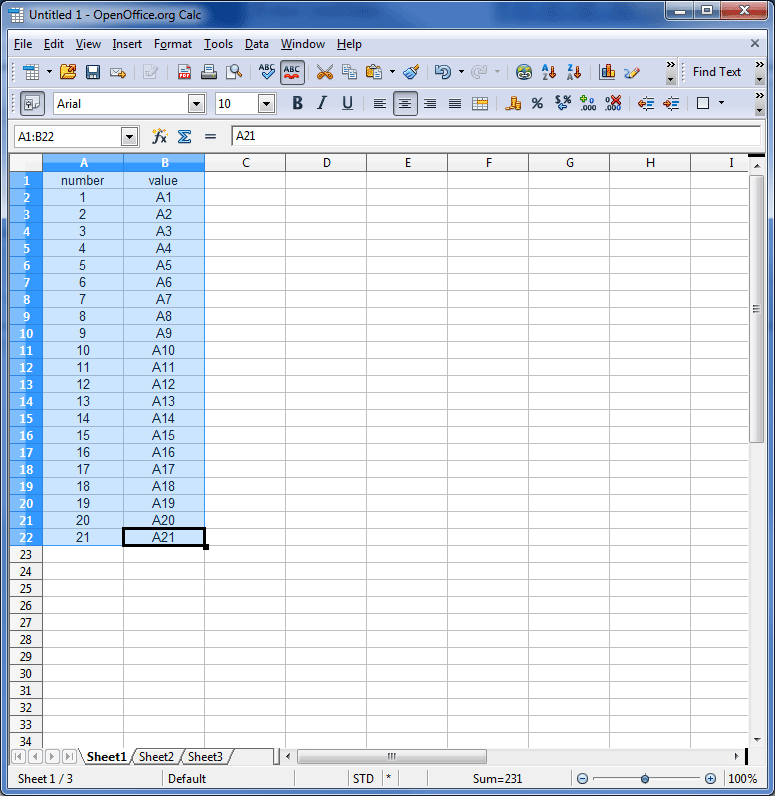Simple CSV association extractor
Wandora features an extractor Simple CSV association extractor which takes a CSV file, URL or raw data and converts each row in CSV into association, and each CSV column into an association player. Each cell in CSV is transformed into a topic with a subject identifier and a basename derived from the cell content. Default topics are used as the association type and the role topics.
Example
In this example Wandora user has a simple table in OpenOffice Calc. The table has two columns labeled as a number and a value. Table has 21 rows if column label row is not included. See below.
Now user saves the table as a CSV file using comma character (,) as the field delimiter and quote character (") as the text delimiter. See below.
User views the saved CSV file in a general text editor application to make sure of the file format.
Next Wandora user starts the Simple CSV extractor by selecting menu option File > Extract > Simple CSV association extractor.... Wandora opens up a dialog used to address the CSV file, URL or raw data. User drops the CSV file into the field in File tab and Wandora writes a name of the file into the field. Finally user presses the Extract button. Once the extraction finishes, user searches for a known string to locate at least one of the extracted topics. In our example, the search string is 1. All associations extracted have same type. Thus, opening the association type topic reveals all extracted associations. See below. Notice, Simple CSV extractor interprets the first line, usually the label line, as an association too.