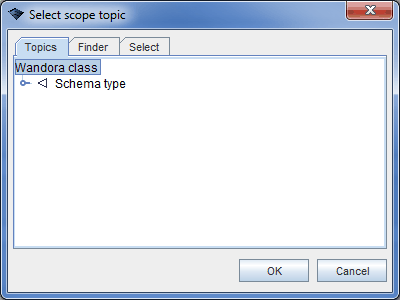View all variant names of a topic
Variant name is a scoped name -- a string literal -- of a topic. Scope is a set of topics that describes the type of the variant name. Usually scope contains two topics, one is used to specify the language of the variant name and the other the type of the variant name. This convention is supported by Wandora also. Wandora views variant names in a name matrix by default. Matrix rows represent name type and columns languages (or the other way, depending on your Wandora settings). Below is a screen capture of Wandora's traditional topic panel viewing variant names of a Role topic. Topic has five variants names of Finnish, Swedish, English, German and French languages.
But what happens if variant's scope is not a binary set? Wandora doesn't view such variant names by default. To view all variant names of a topic, Wandora user must right click the title of Variant names box in topic panel and select menu option View > View all scopes. After selection Wandora's Variant names box changes and views each variant name separately. Variant's scope is viewed below the text field and is aligned right (See image below).
Now Wandora user can change the scope by right clicking any of the scope topics. A popup menu appears and user can either delete pointed scope topic or add new scope topic to the variant name. In our example, Wandora user chooses to add scope topic to the variant name. She chooses menu option Add scope topic > Add scope topic... (See image below).
Wandora opens up a dialog window titled Select scope topic. In this window, Wandora user is expected to address the new scope topic.
In our example, Wandora user selects topic Wandora class. After releasing the OK button, Wandora adds the selected topic to the addressed variant name. Now the variant name scope includes three topics of Finnish, Display name and Wandora class.
Reader should note that created scope is not a scope supported by Wandora application. If Wandora user now selects to view schema scopes only (See screen capture below)
It appears Wandora hides the variant name. Topic panel views four variant names although the count number beside the Variant names title informs the topic has five variant names.
If Wandora user switches back to view all variants, she would see the hiding name too.